Make VLC Fit Your Personality
Skins are a way to change the way VLC works and to personalize your computer. VLC skins come in a variety of shapes, designs and colors. Many even include famous characters from movies and TV! With hundreds of supported skins, it's up to you how VLC looks. And, if you can't find a skin you like, you can even create your own! Check out some of the most popular skins below, or download all of the skins.
 |
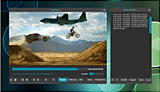 |
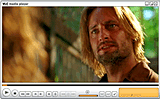 |
||
 |
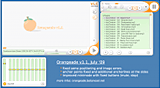 |
 |
||
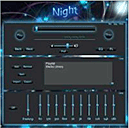 |
 |
 |
||
How to Install a Skin
Skins do not work on Mac OS X!
Put the downloaded VLT files in the following folder:
- On Windows: the skins folder in the VLC installation directory (e.g. C:\Program Files\VLC\skins)
- On Linux/Unix: ~/.local/share/vlc/skins2
Then open your VLC settings and change your interface from native to skins. You can choose your desired skin already there or change it when you are in the skins mode by right clicking somewhere on the skin and going to Interface>Choose Skin.
VLC needs to be restarted to change to skins mode.
If you wish to create your own skin, click here.
Download
VLC now and start watching your
movies the easy way!

Or select your operating system...
| Windows 2000, XP, Vista or 7 (64 and 32 bit) | |||
| Windows 2000 or earlier | |||
| Mac OS X | |||
| Syllable | |||
GNU/Linux
| Debian GNU/Linux | Red Hat / Linux | ||
| Ubuntu | Slackware Linux | ||
| Mandriva Linux | ALT Linux | ||
| Fedora | Arch Linux | ||
| openSUSE |